We are happy to finally release the feature almost all of you have been asking for.
Use @ to mention people
Start a lively conversation, connect the right people and keep the collaboration going by using @ to mention and involve people.
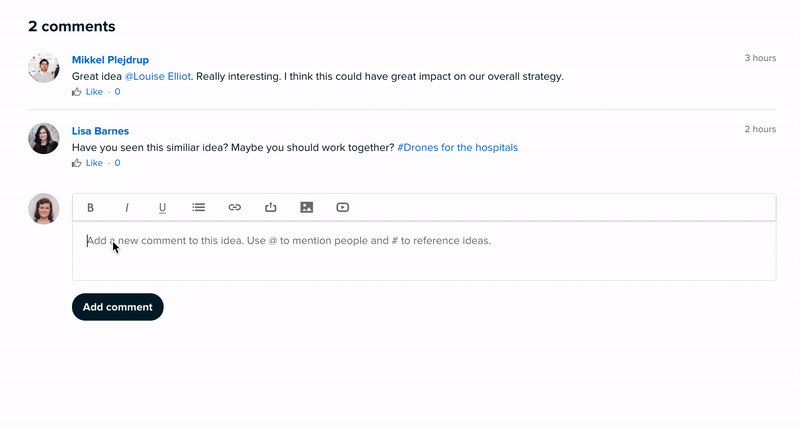
To mention a person simply type @ and then start typing the name. You can the choose the person from the list that appears. Once the person is tagged he/she will automatically be notified and can jump right into the conversation and provide instant feedback.
You can click on the tag, which will lead you to the profile page of the mentioned person.
Use # to reference ideas
Use # to refer and link to related, complementary or similar ideas.
You can use # -tags in a conversation, when you create an idea, send out messages or in the comment section for evaluators. Simply type # and then start typing the name of the idea. Now choose the right idea from the list that appears. This will create a reference to the idea. When you click on the reference you will be redirected to the referred idea.