Idea statuses provide you with an overview of your idea portfolio by enabling you to see at which stage in your process your ideas are.
Apply statuses to ideas
There are two ways of applying statuses to ideas:
- You can apply a status in the user level, when you are a channel admin, admin or evaluator.
- You can apply a status in the admin level, especially when you like to tag a large number of ideas at once.
Apply a status in the user level
1. Click on an idea and then open the Manage tab. Then click on Change in the status field and then on the status you want to apply to the idea.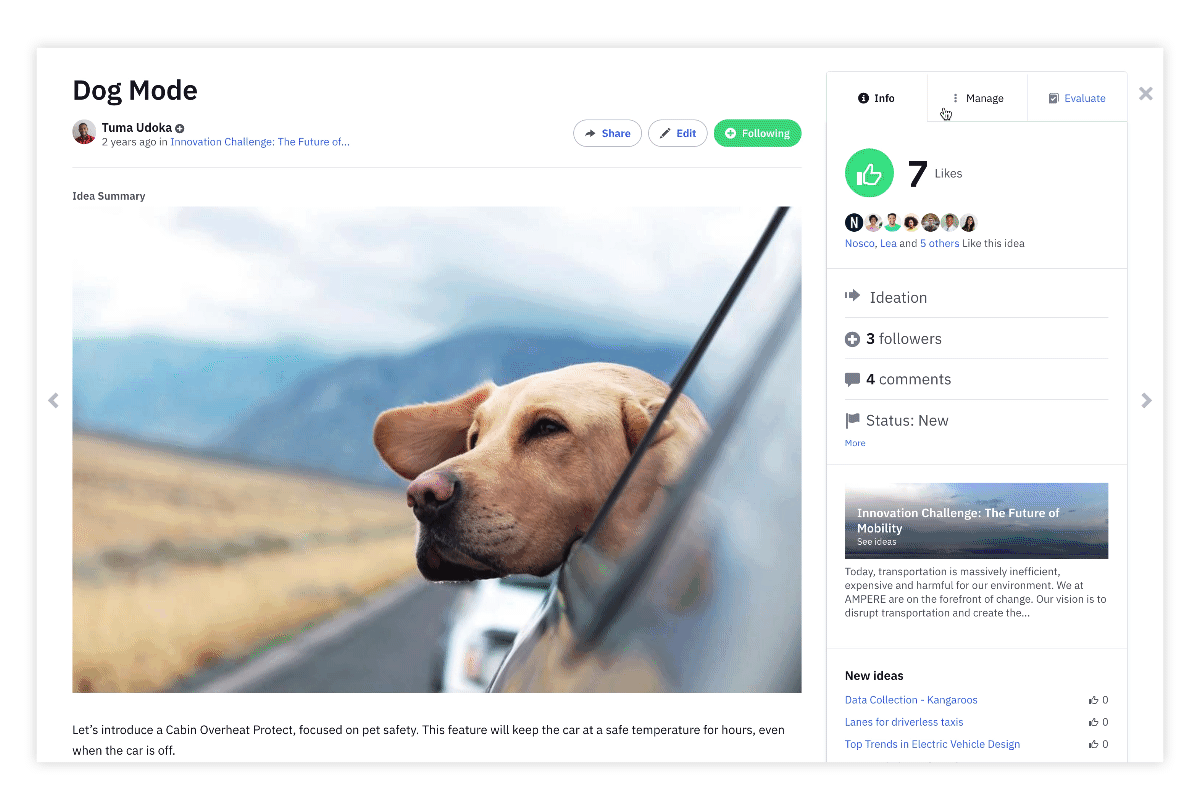
Tip: Use the arrow keys to get to the next ideas.
Apply a status in the admin level
1. Click on Admin and then on the channel in which you want to add status to ideas.

2. Select the ideas you want to apply a status to and then click on Change Status in the upper right corner. Choose the status from the list.
We hope this article has been useful for you.
If you need more help, feel free to reach us: