Only platform or channel admins can delete ideas. Reach out to them, if you want your idea to be deleted from the platform.
1. Click on Admin and then on the Channel in which you want to delete ideas.
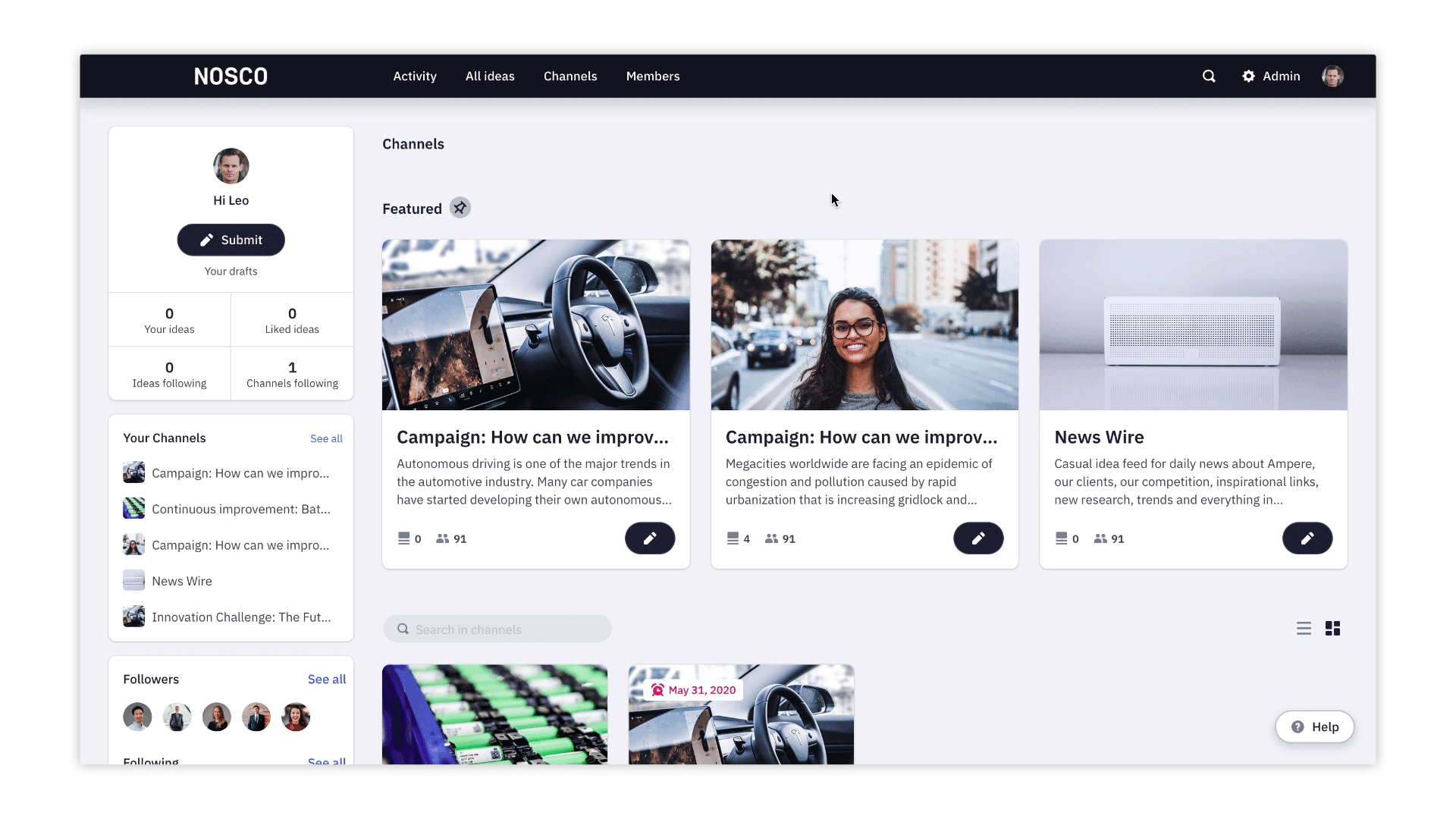
2. Select the idea you want to delete, then click on More in the upper right corner and then on Delete.
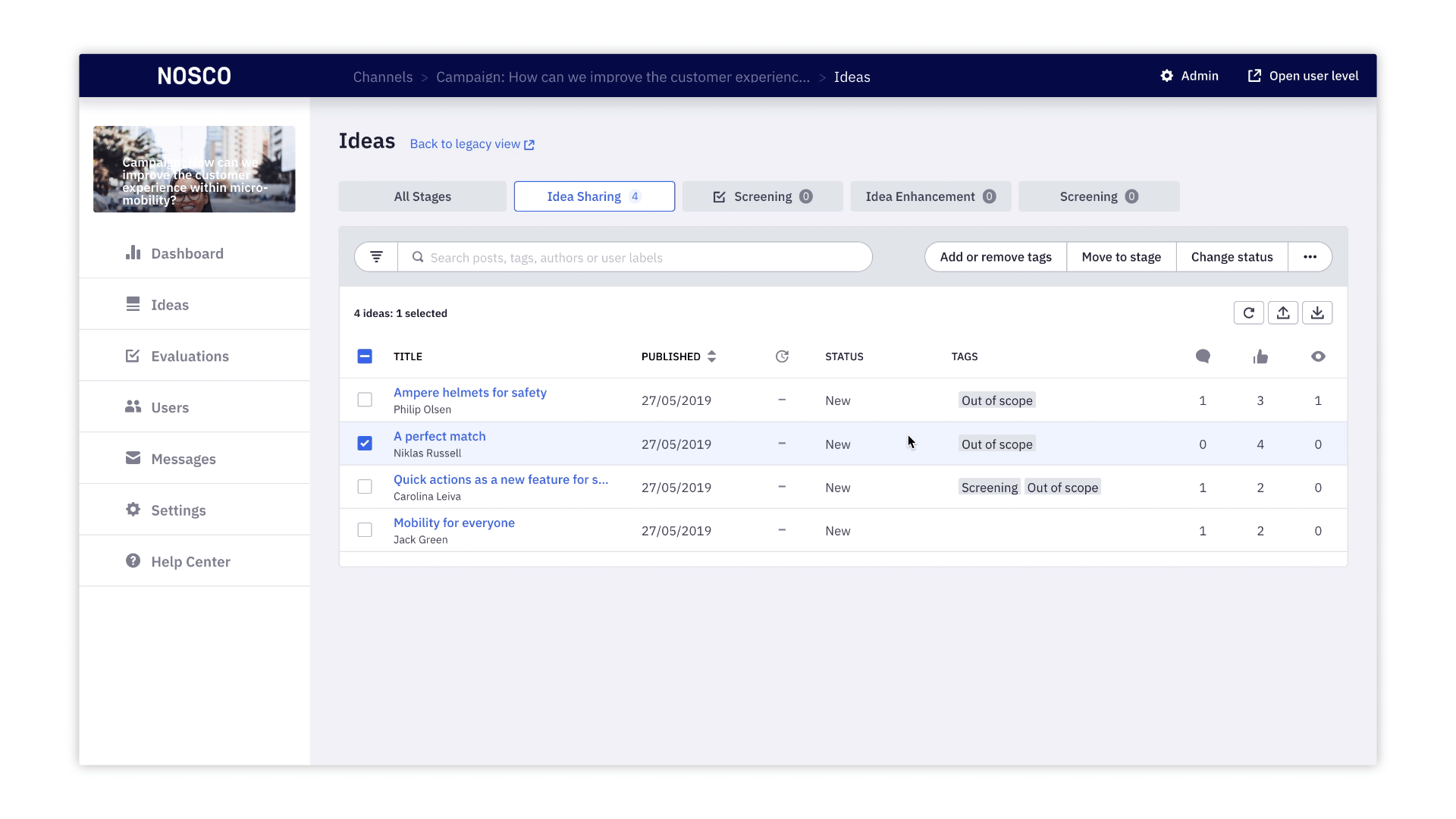
We hope this article has been useful for you.
If you need more help, feel free to reach us: