To have an easy access to your innovation platform through your smart devices, you can save the Nosco platform on your iPhone and iPad home screen. As a result, you will have an app-like icon that will enable quick access to your platform without opening a browser.
Follow these simple steps to add the Nosco platform to your home screen.
How to save Nosco platform as an app in 5 steps?
1. Open your platform using Safari browser.
2. After loading the website, click on the share icon in the middle of the menu bar (a box with an arrow pointing upwards).
3. From the list of share options, choose Add to Home Screen.
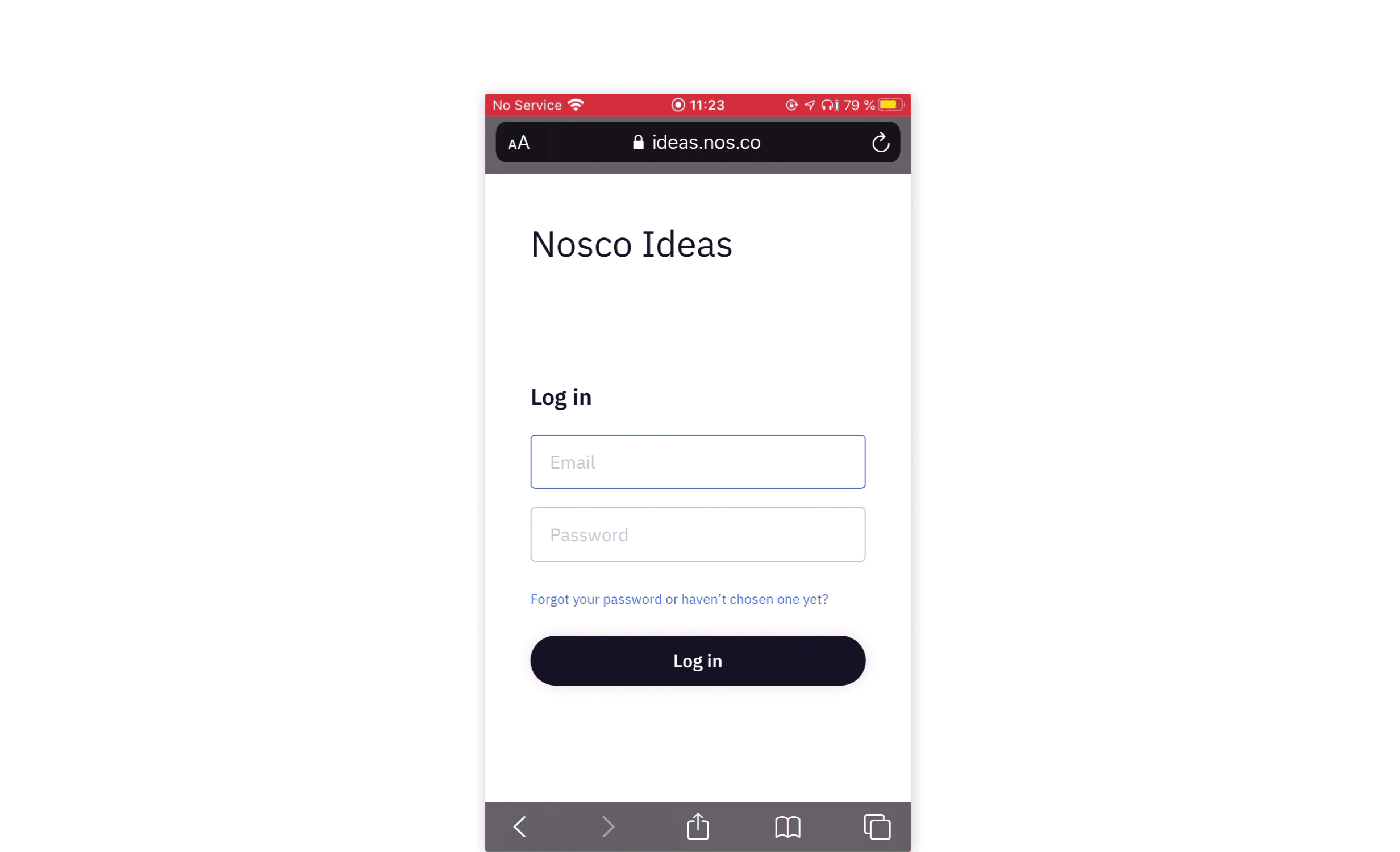
4. An app-looking icon will pre-populate. Rename the "app" to be recognisable to you.
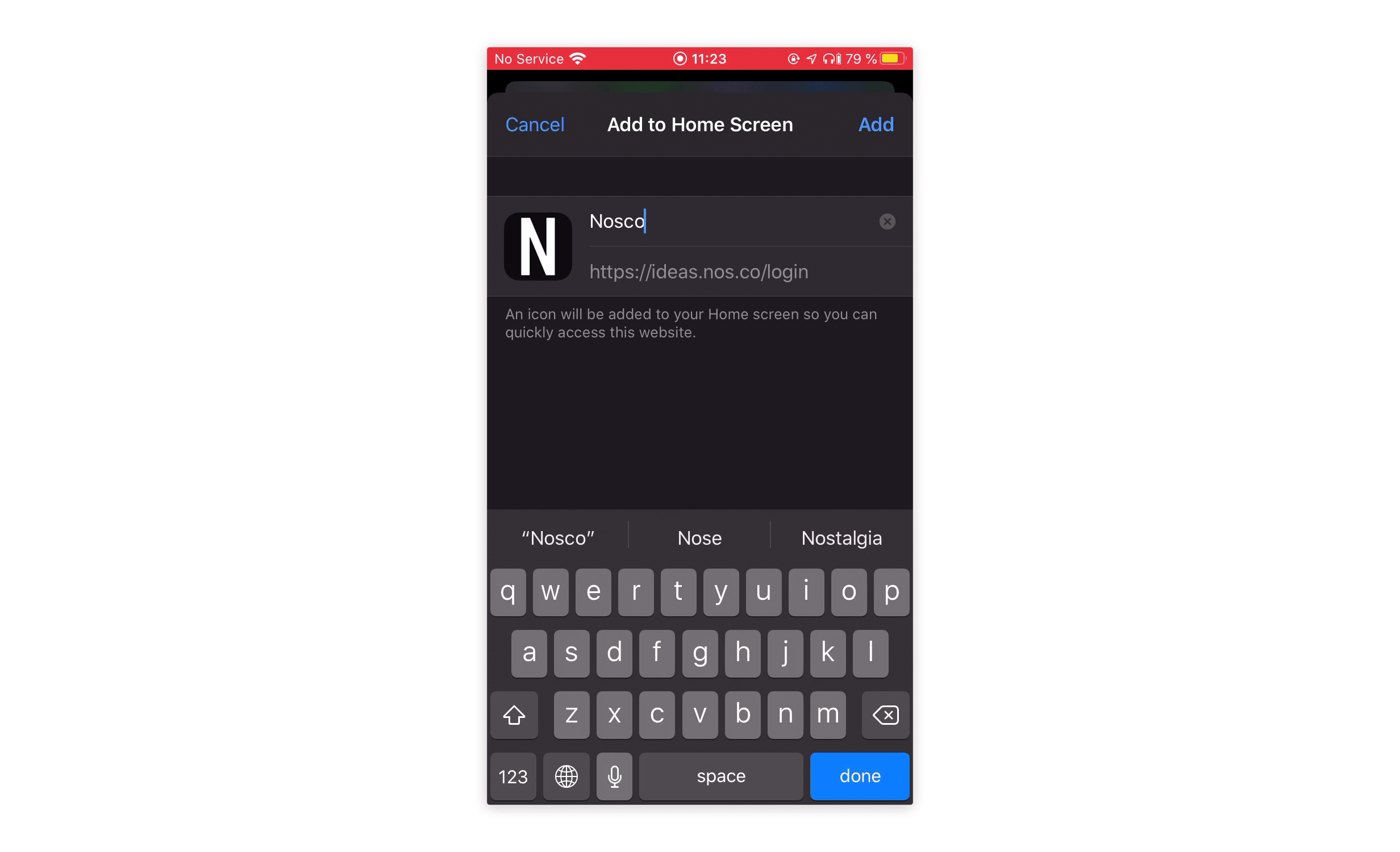
5. Once you click Add at the top right corner, your new ‘app’ will appear on your home screen.
We hope this article has been useful for you.
If you need more help, feel free to reach us: