1. You should have received a mail with an activation link.
2. Click on the activation link in the mail. You will be directed to the login page.
3. Choose a password.
4. You can now login with your mail address and password.
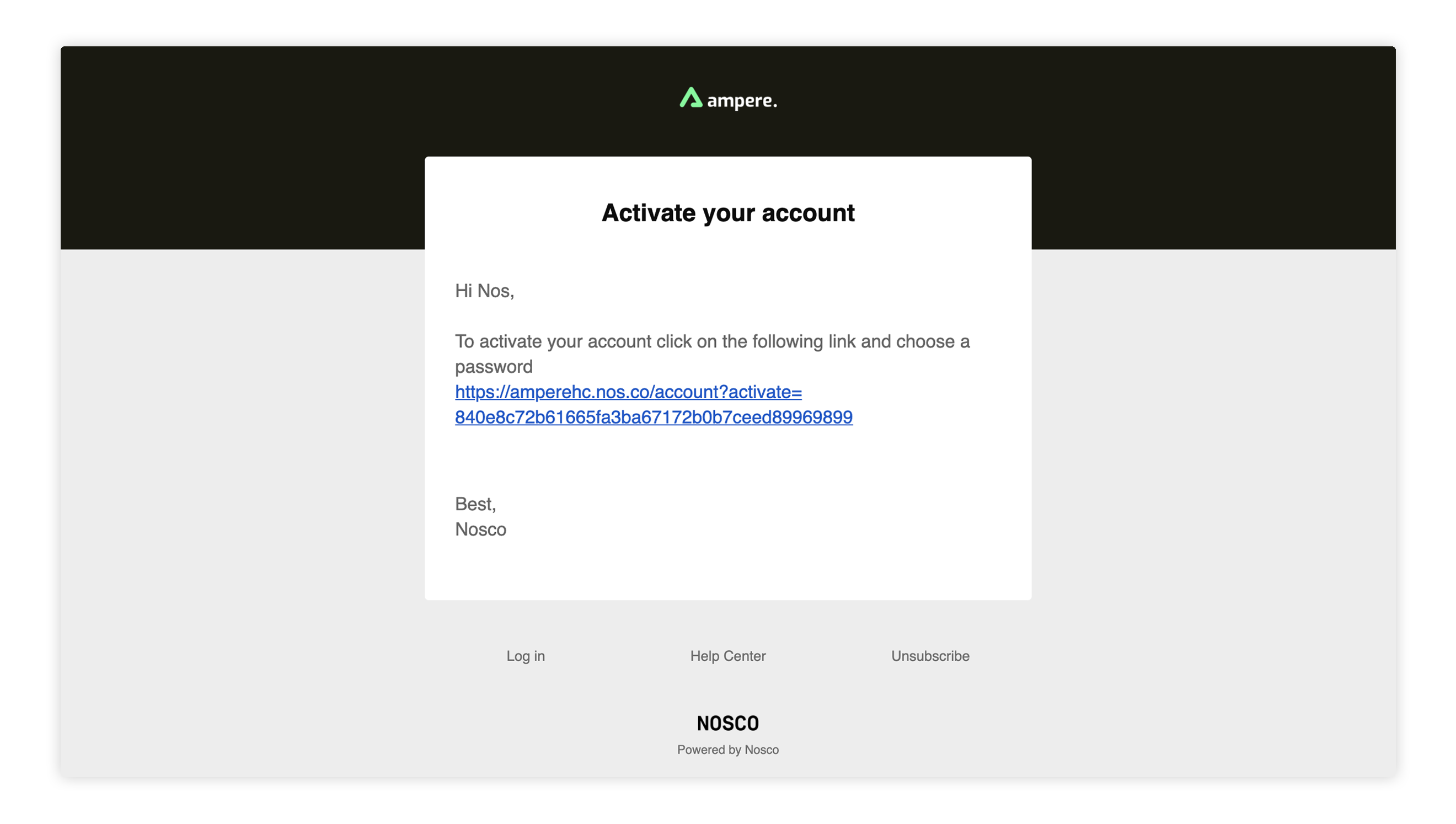
Have you not received an activation mail?
1. Make sure it's not in your junk folder.
2. If you have more than one mail address, make sure to check all your inboxes.
3. If you still cannot find the link, reach out to your platform admin.
We hope this article has been useful for you.
If you need more help, feel free to reach us: