1. Click on Admin in the upper right corner and then on Platform settings in the dropdown menu.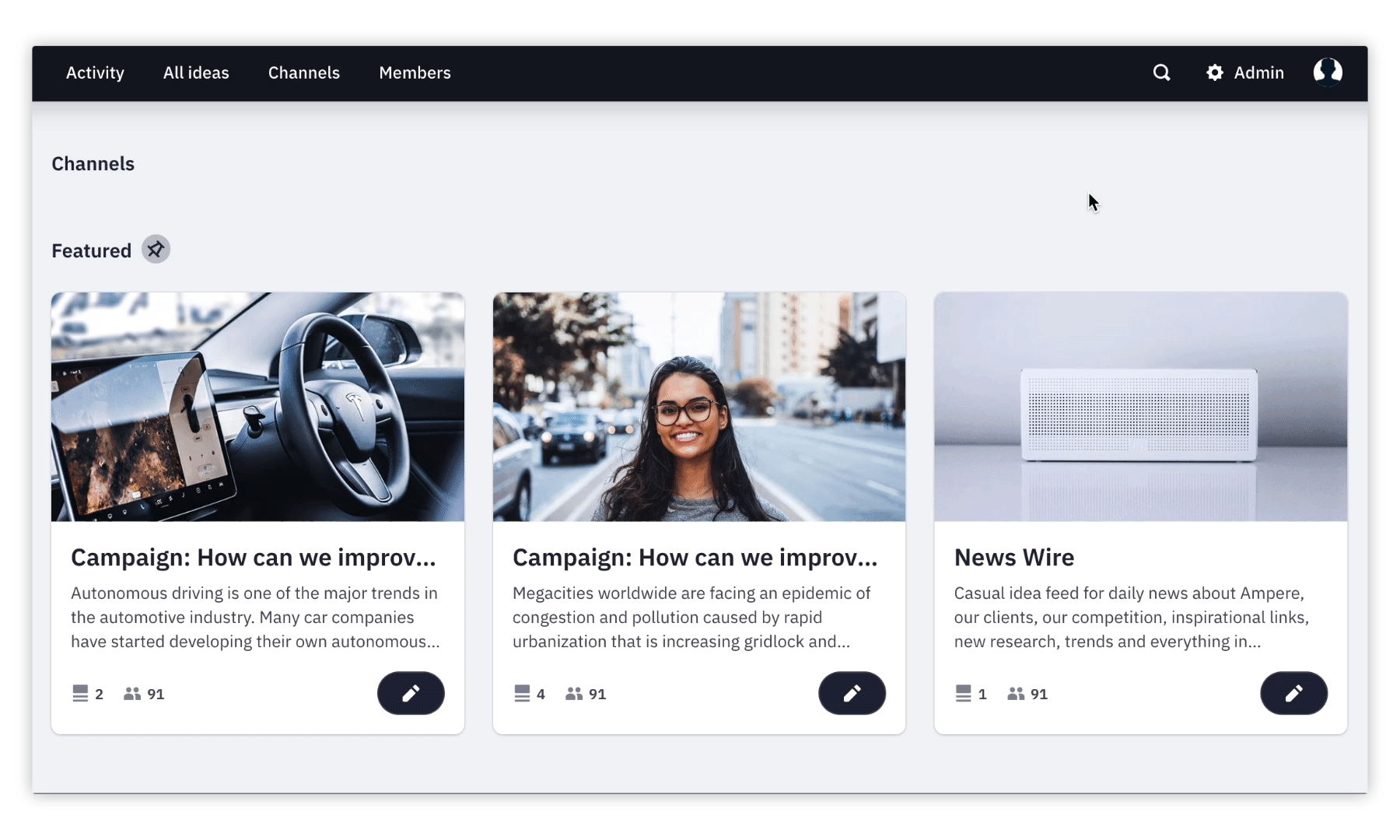
2. Click on Colors and Logo and go to "Login Background Image".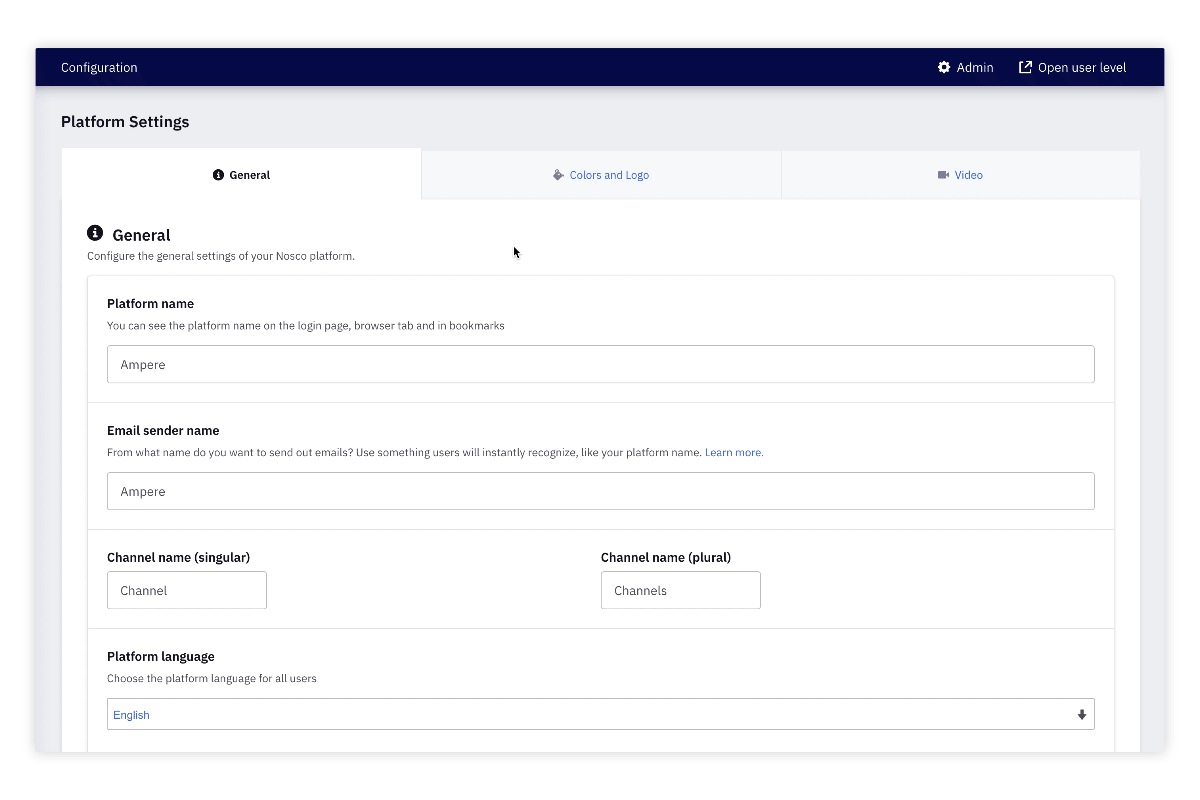
3. You have several options:
- None. Display a colour background instead of an image.
- Custom URL. Display a custom image. (The image must be hosted on URL and can't be uploaded from your computer)
- Random image theme. Display random background images based on curated themes from Unsplash. (Nosco controls the images that are shown)
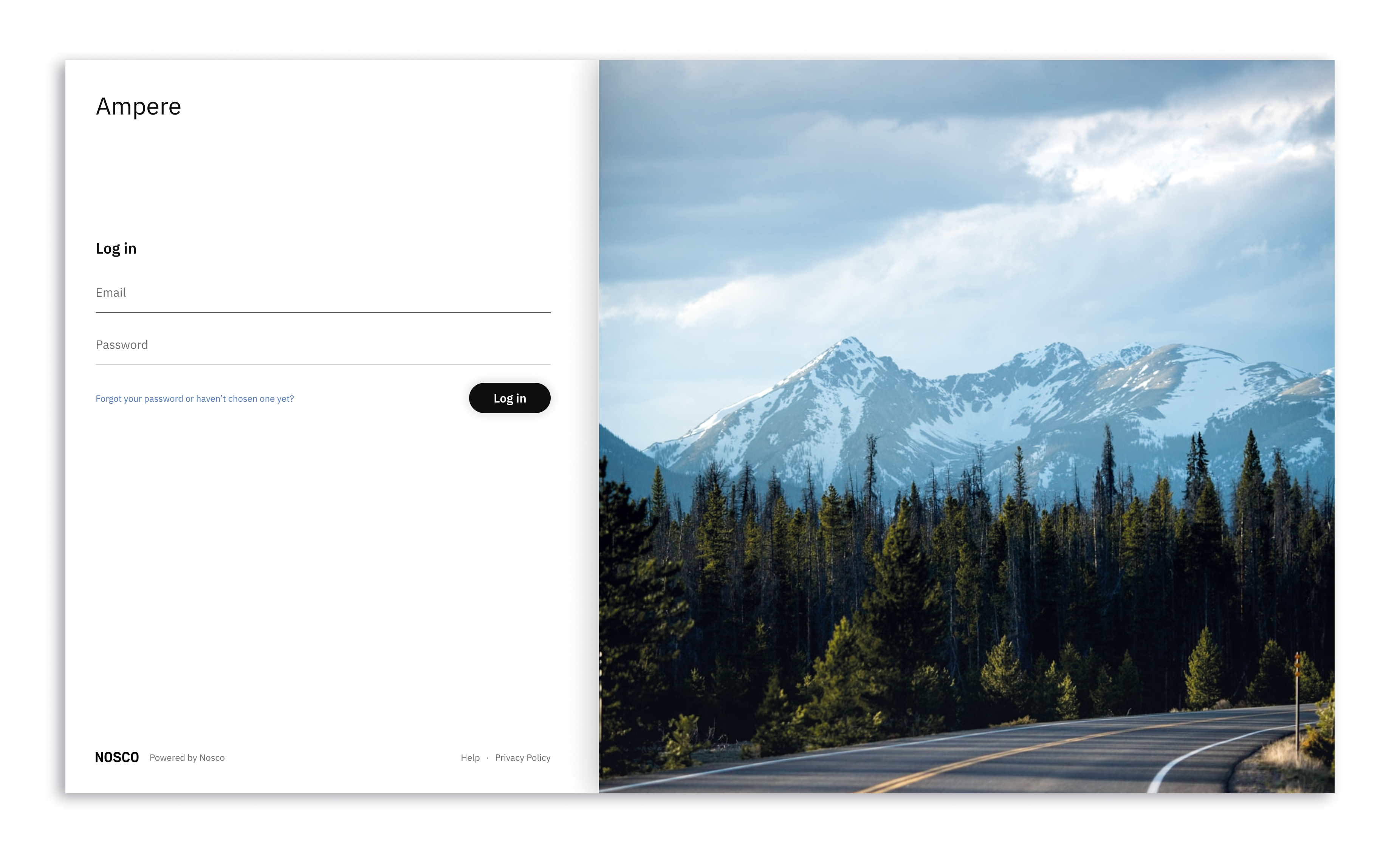
Tip: When using a custom image, it is recommended to use a square picture (eg 640 x 640px) with an aspect ratio 1:1 in jpeg or png format.
We hope this article has been useful for you.
If you need more help, feel free to reach us: