Contact Nosco
If you want to use Public Sign-up please note that for security reasons, we ask you to contact Nosco so that we can make Public Sign-Up available for you.
Turn on Public Sign-up
1. Click on Admin in the upper right corner and then on Platform settings in the dropdown menu.
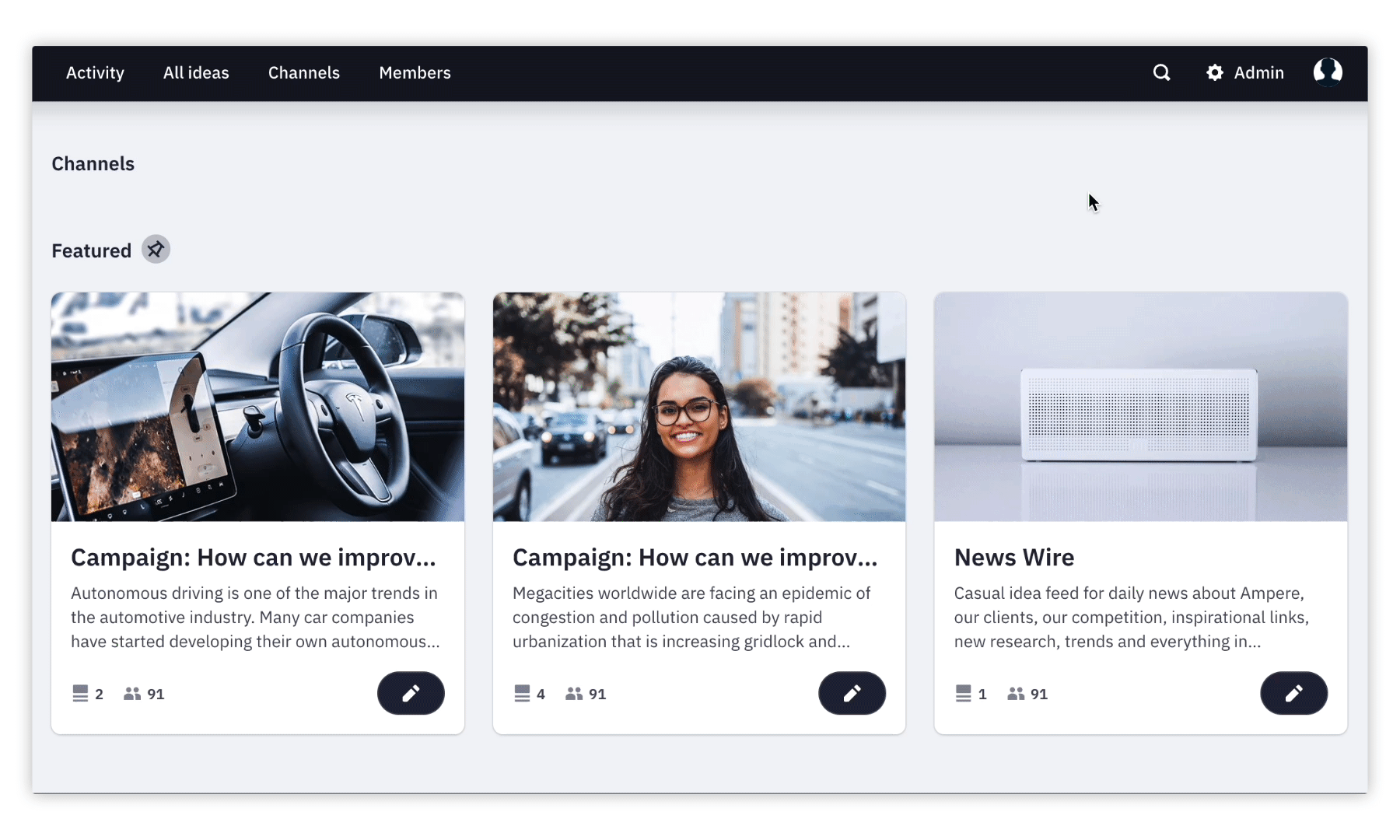 2. Click on Public Sign-up in the top navigation bar and simply toggle the switch to the right to enable the feature.
2. Click on Public Sign-up in the top navigation bar and simply toggle the switch to the right to enable the feature.
3. Now, configure Public Sign up. You can configure the Public Sign-up by:
- Adding your own terms and conditions
- Customising the activation email that is sent to users upon Sign-up
- Restricting sign-up to certain domains, e.g. nos.co or germanbank.*
*by restricting the sign-up to certain domains you can make sure that your data is safe and only people that should be allowed to participate can sign up.
We hope this article has been useful for you.
If you need more help, feel free to reach us: