As a platform admin, you can download a list with important information about the users of your platform. The user report includes e.g.:
- last log in
- amount of submitted ideas
- amount of written comments
- amounts of followers
- the user's mail address
- etc.
1. Click on Admin and then on Users.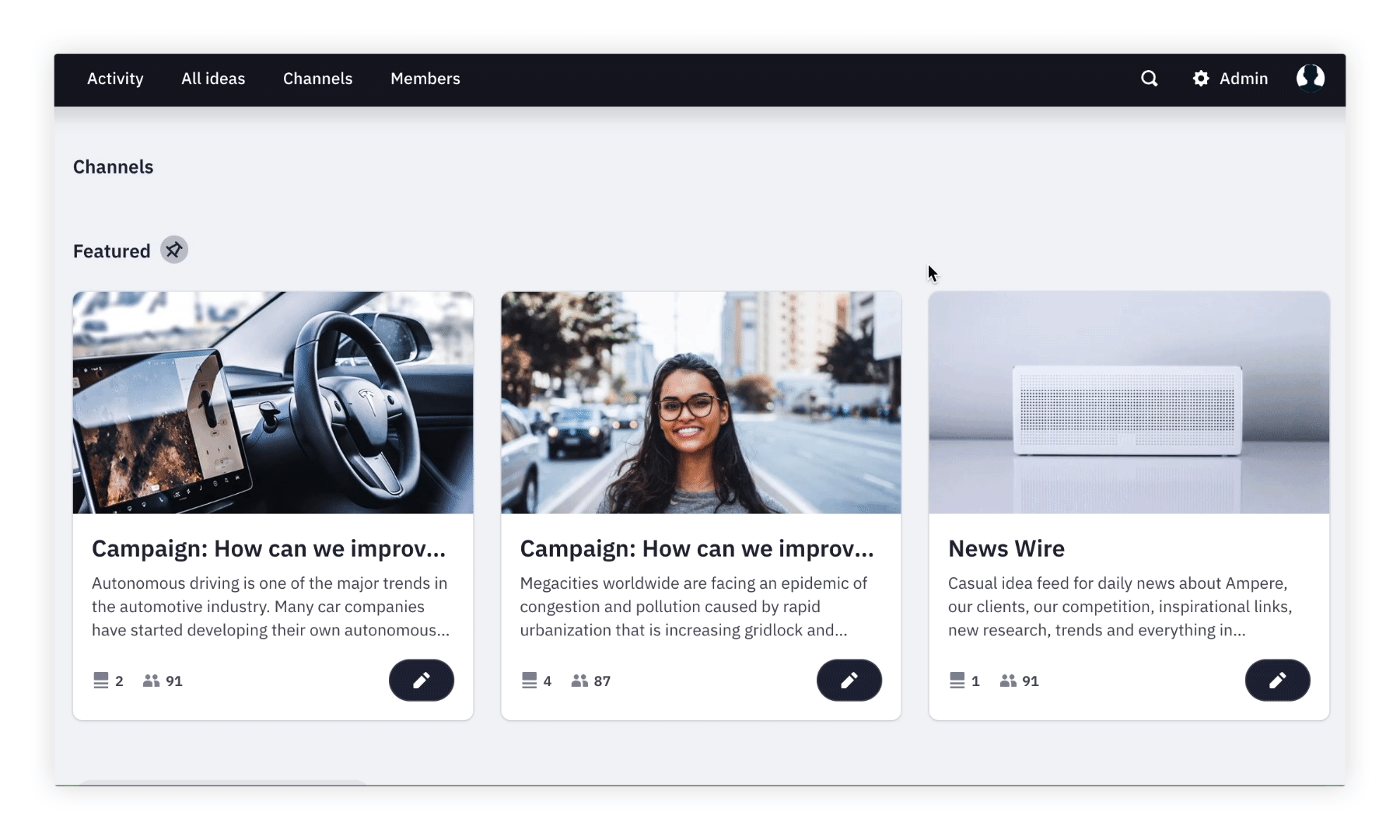
2. Select the user you want to get information about by clicking on the area around their name.
Tip: If you only want to get information about a specific group of users, we recommend you to use the filter function. You can filter people with the user labels you have created. This is especially useful if you are working with a big group of people.
3. Click on More and then on Download to export the user list.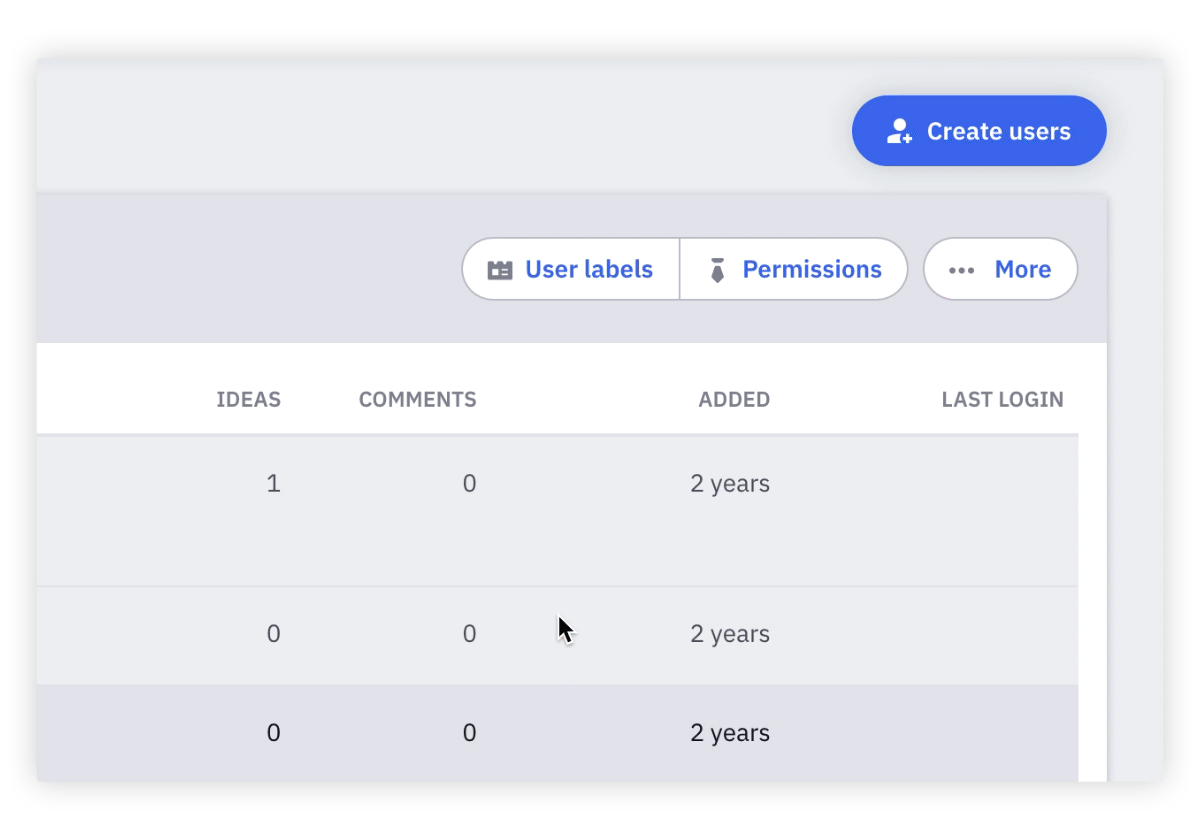
We hope this article has been useful for you.
If you need more help, feel free to reach us: