The platform allows you to easily send out reminders and follow-up emails.
1. Click on Admin and then on the channel in which you want to send out reminders.
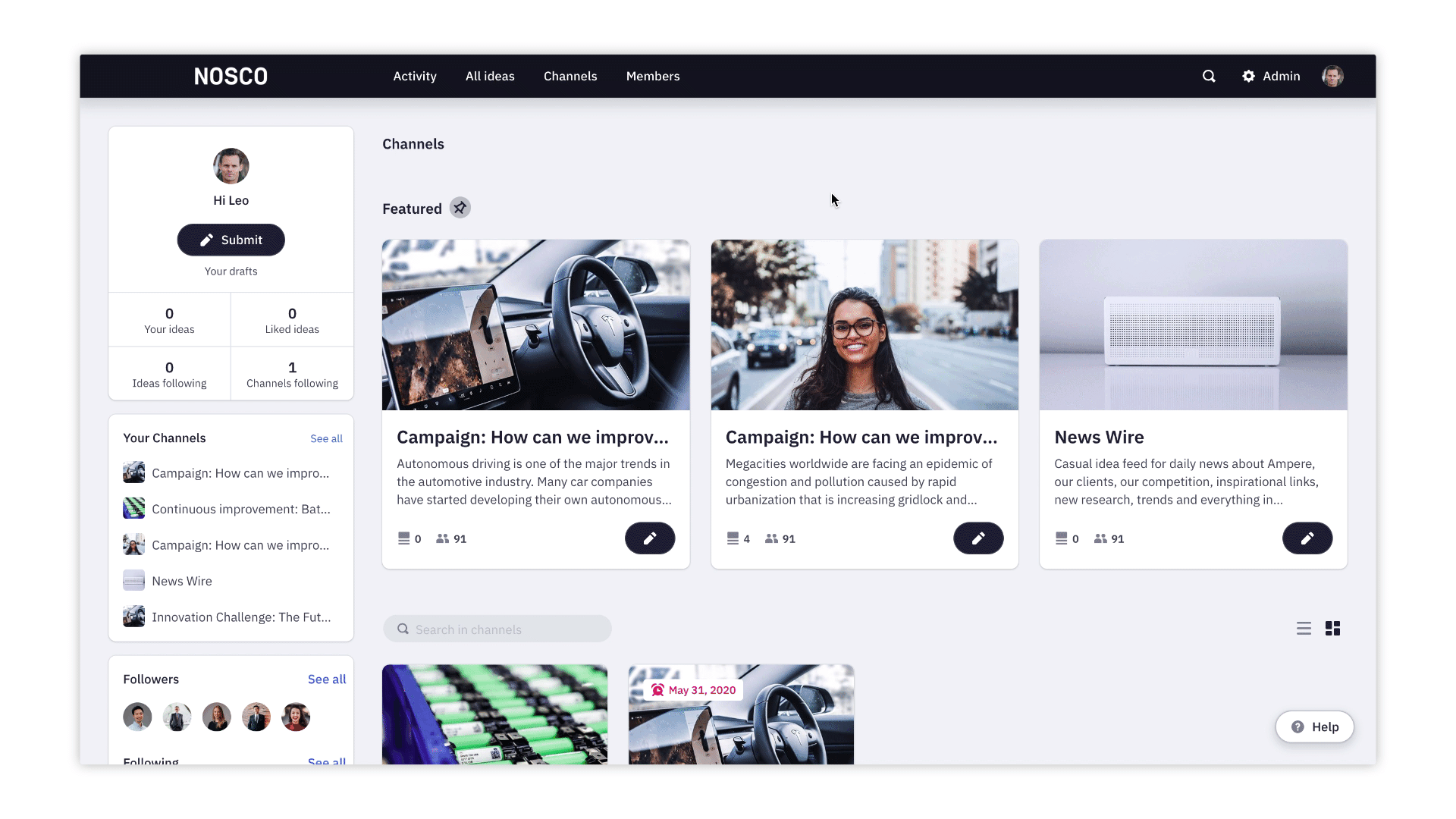
2. Select click Evaluations in the left navigation and then on the Message.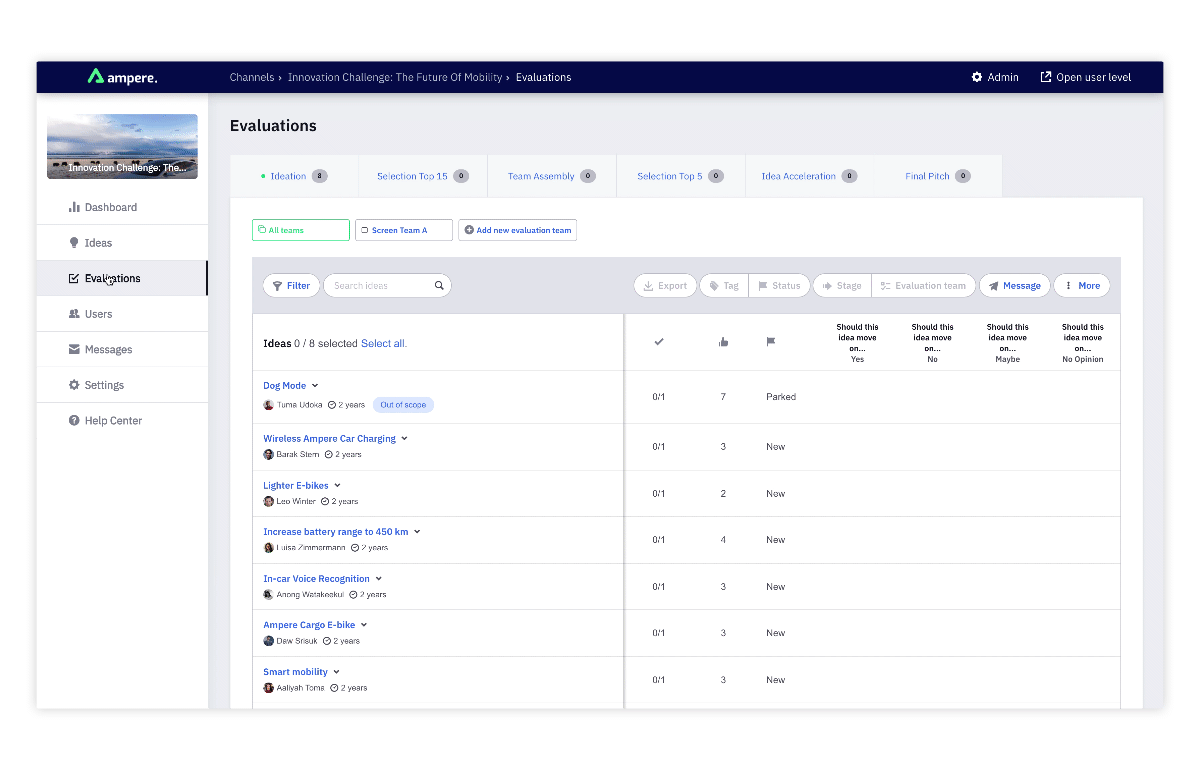
3. Select the users you want to notify.
4. Write a follow-up message and click on Send.
We hope this article has been useful for you.
If you need more help, feel free to reach us: