Big companies are in a constant state of change. New people join, some move internally, and others say good-bye.
As platform admin, it is your job to keep the user list on the platform up-to-date to ensure the quality and accuracy of your data.
Efficiently manage all users on your platform by following these simple steps.
Note: The following tips only work for platforms that do not use SSO.
Delete users
Step 1 - Download the user list
Click on the cogwheel in the upper right corner > choose People > select all users > click on More > Download.
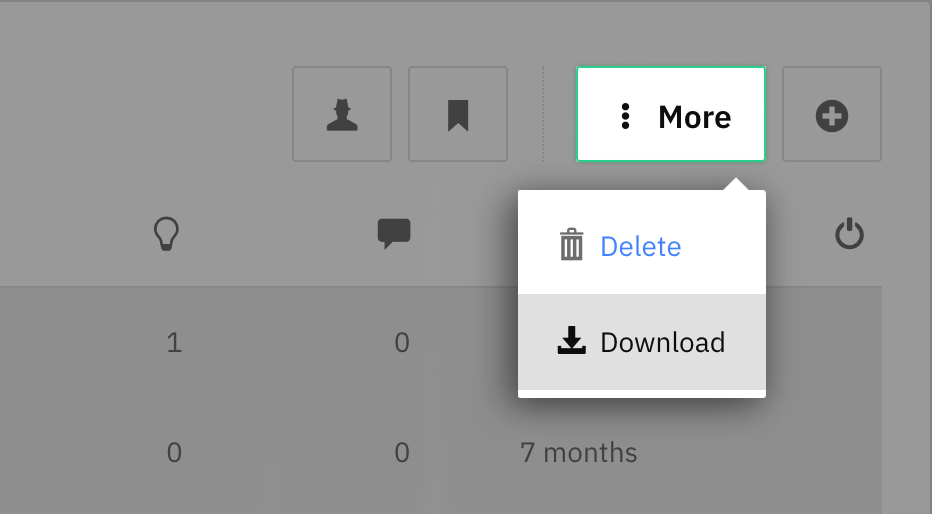
Step 2 - Prepare an Excel table
Open the user list in excel. Add a new column with a user label that indicates which users have to be deleted like e.g. "delete". Add the label to all users that have to be deleted.
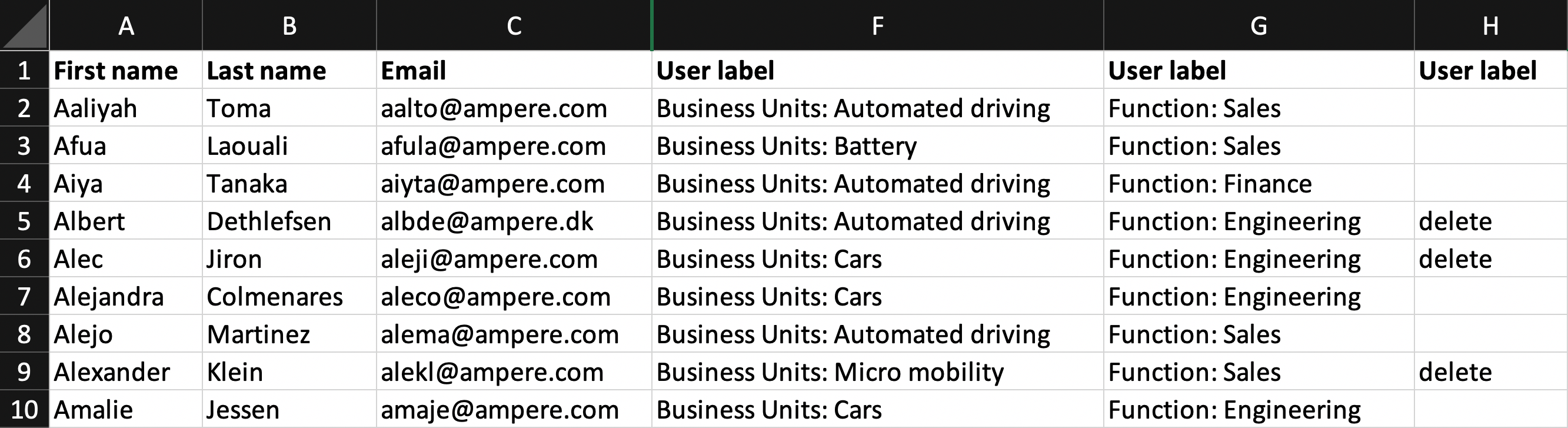
Step 3 - Upload Excel table
Click on the cogwheel in the upper right corner > choose People.
Click on the Plus icon > select Import from Excel > drag and drop your Excel file in the dedicated area. Match the columns > click on Next in the left corner > click Import.

Step 4 - Delete users
Go back to People and filter the list by the user label "delete". Select all users > click on More and then Delete.
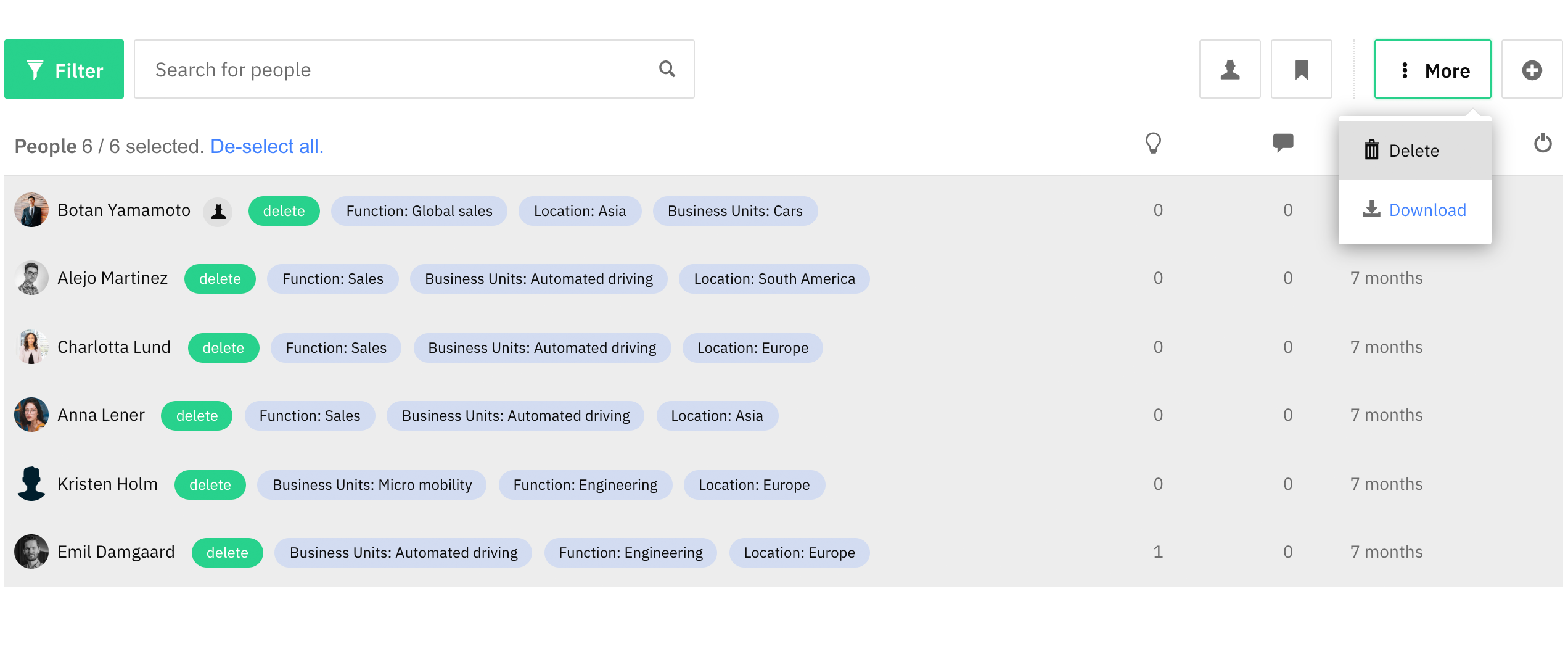
Update user labels & add new users
Step 1 - Download the user list
Click on the cogwheel in the upper right corner > choose People > select all users > click on More > Download.
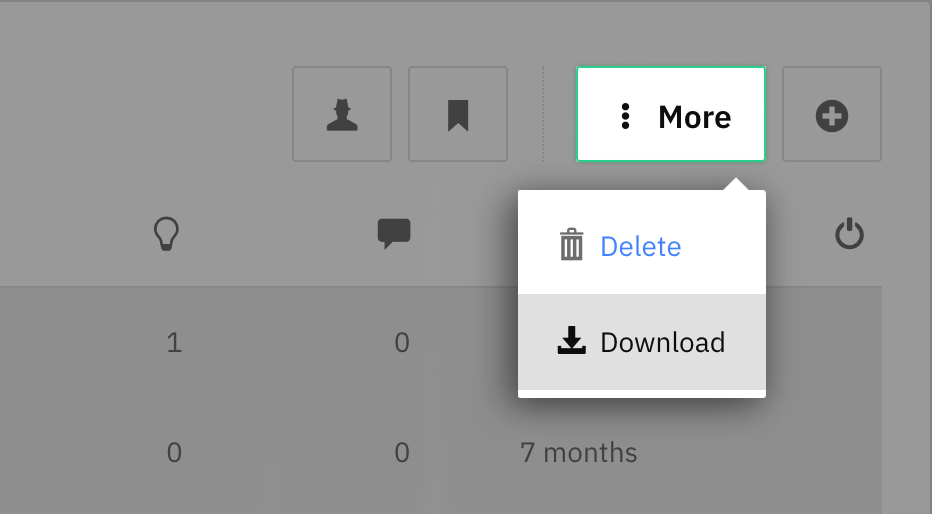
Step 2 - Prepare an Excel table
Open the user list in excel, update user labels that are outdated and add new users.
Tip: We recommend to use prefixes like e.g. Function, Location, etc. in front of your user labels for improved structure and workflow in excel.
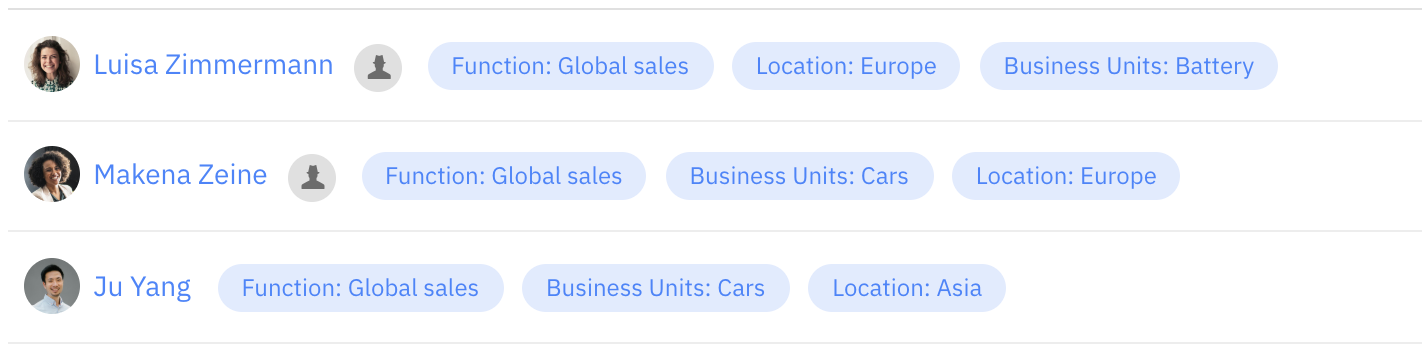
Step 3 - Delete user labels
Go back to the platform and click on the cogwheel in the upper right corner > choose User labels > Select all user labels > click on the trashcan-icon.
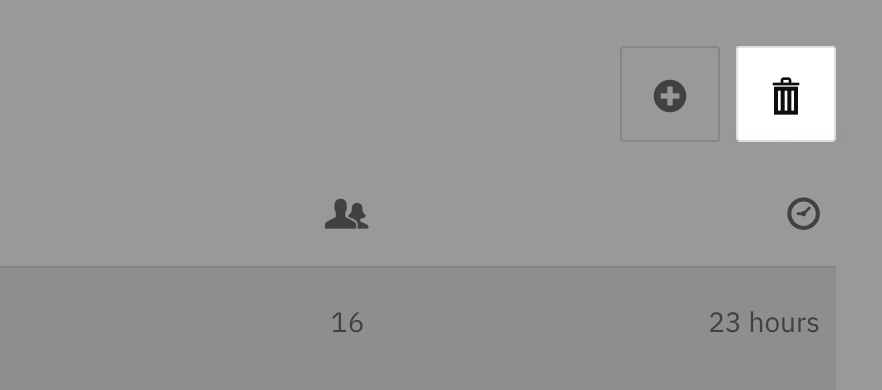
Step 4 - Upload Excel table
Click on the cogwheel in the upper right corner > choose People.
Click on the Plus icon > select Import from Excel > drag and drop your Excel file in the dedicated area. Match the columns > click on Next in the left corner > click Import.
Now the user labels should be updated and news users should be added.
We hope this article has been useful for you.
If you need more help, feel free to reach us: